Our Four Yearly Challenges
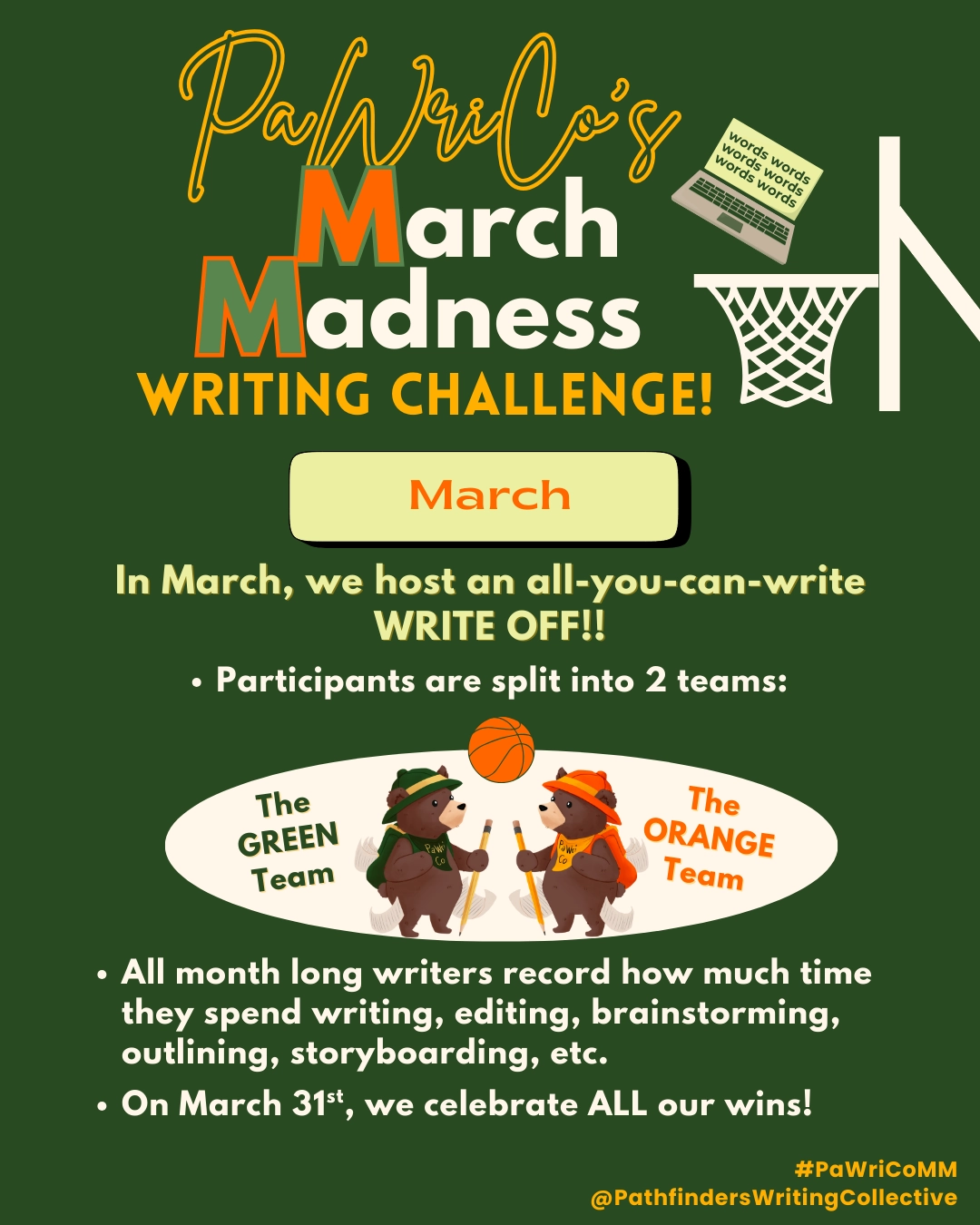
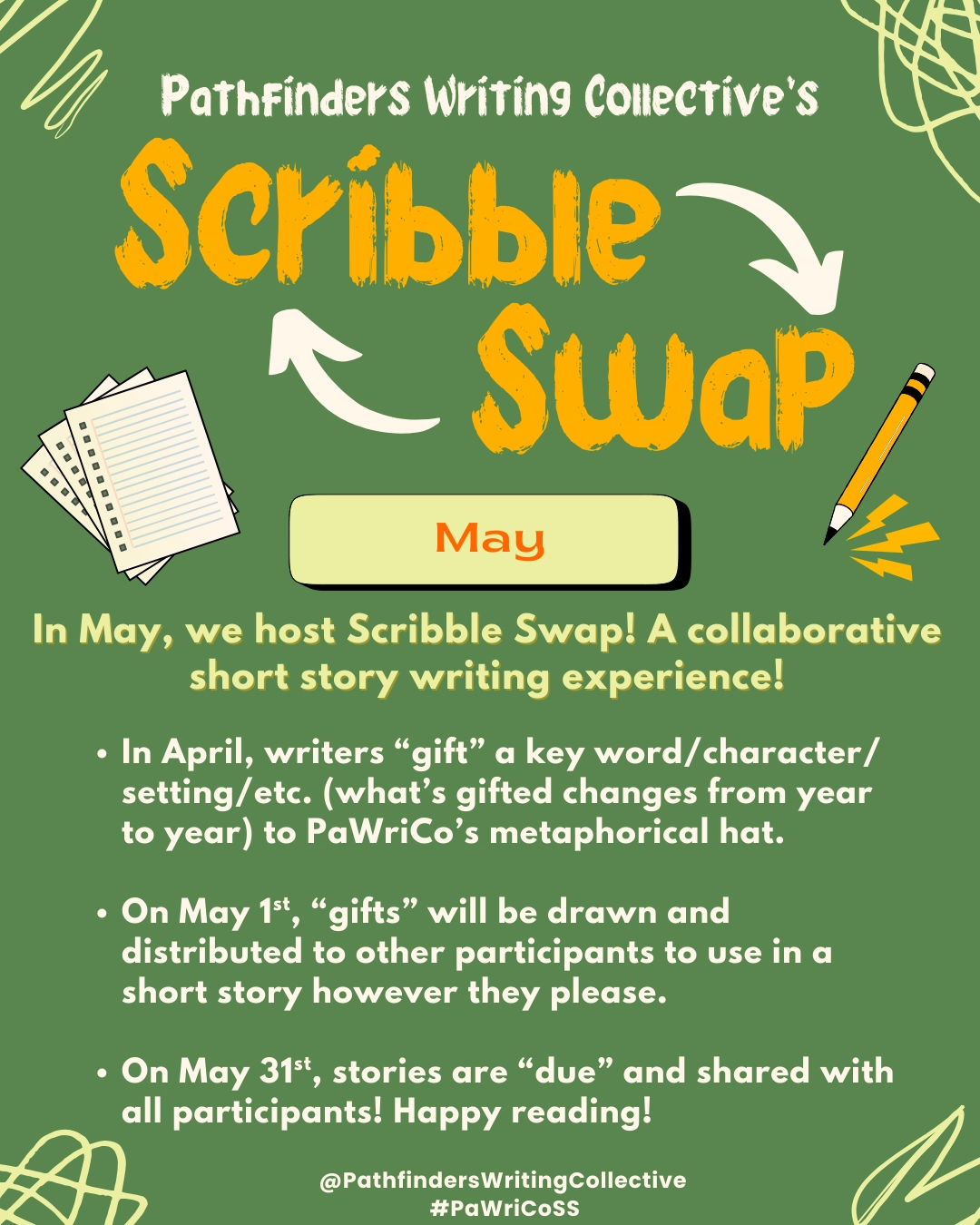
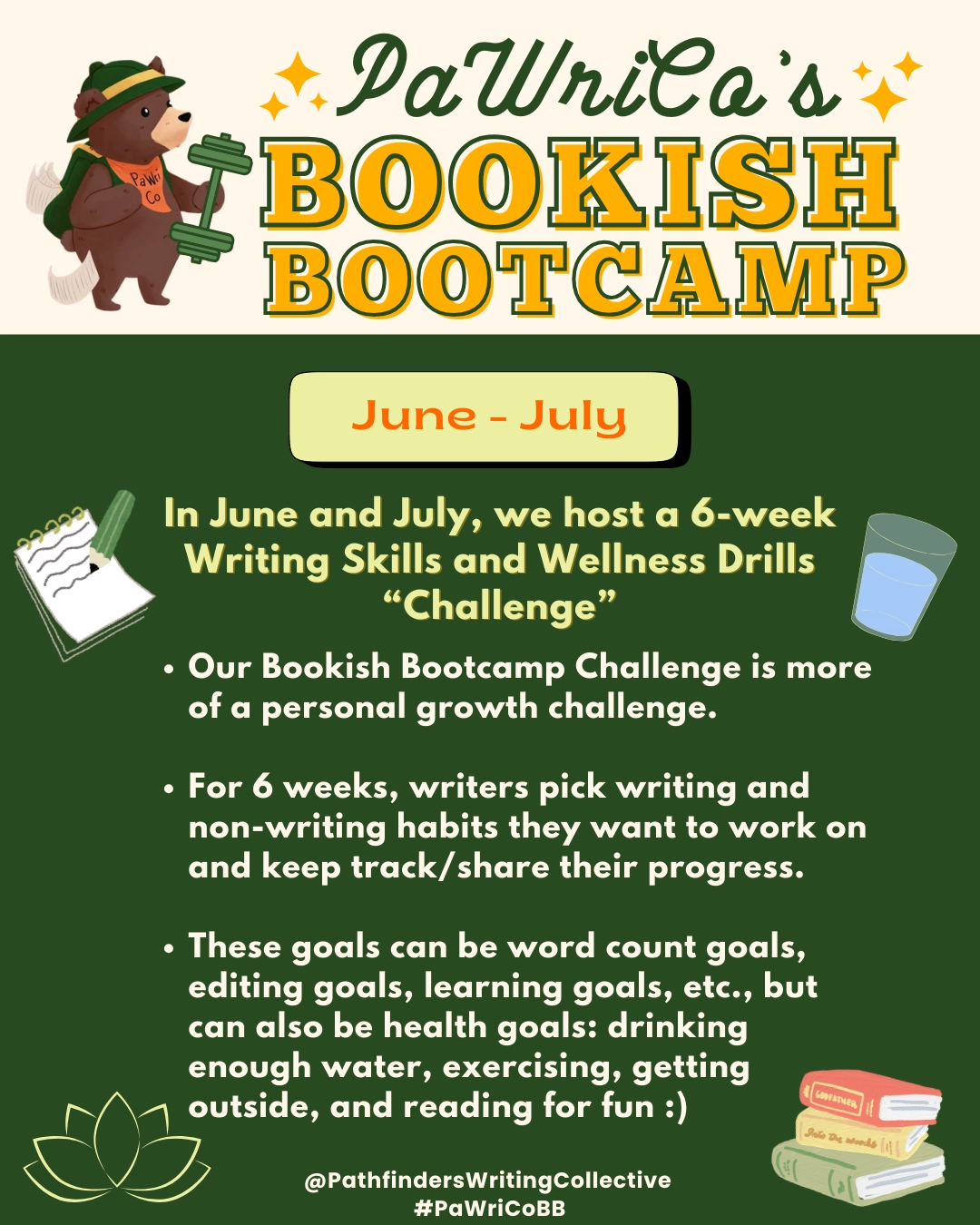
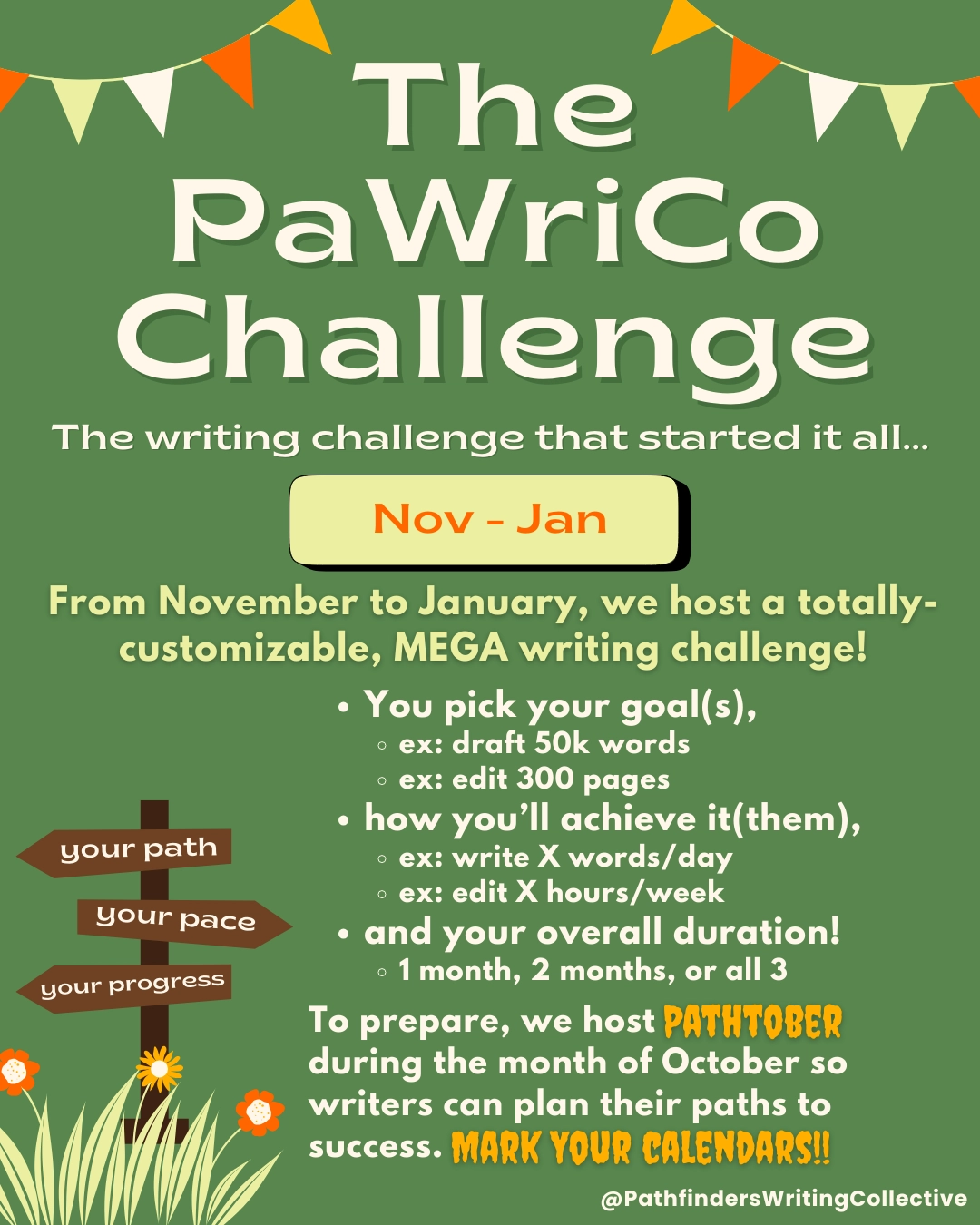
To Track Our Progress During PaWriCo's Various Challenges We'll Be Using TRACKBEAR!

TRACKBEAR BETA
The TrackBear.app allows you to create projects, goals, and track your progress via word count, chapters, pages, scenes, lines, and time spent working, making it perfect for all goal types (drafting, revising, etc.). For some of PaWriCo's challenges, namely March Madness, we’ll ask you to use TrackBear so we can track collectively (March Madness is a teams challenge). But TrackBear is great for all challenges/all your tracking needs. Plus, it's free! Check out the TrackBear.app to learn more!
If you like using TRACKBEAR, consider buying the creator a coffee to help support the cost of running servers and developing the application <3